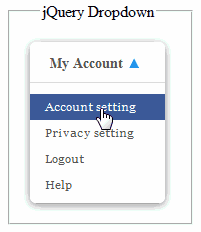In this
article i will explain how to create stylish drop down menu like
Facebook,Twitter and Linked in etc using jQuery and CSS in asp.net.
Designer Source Page
<html xmlns="http://www.w3.org/1999/xhtml">
<head runat="server">
<title></title>
<style>
body {
}
.dropdown
{
color: #555;
margin: 3px -22px 0 0;
width: 143px;
position: relative;
height: 17px;
text-align:left;
}
.submenu
{
background: #fff;
position: absolute;
top: -12px;
left: -20px;
z-index: 100;
width: 135px;
display: none;
margin-left: 10px;
padding: 40px 0 5px;
border-radius: 6px;
box-shadow: 0 2px 8px rgba(0, 0, 0, 0.45);
}
.dropdown li
a
{
color: #555555;
display: block;
font-family: Georgia;
padding: 6px 15px;
cursor: pointer;
text-decoration:none;
}
.dropdown li
a:hover
{
background:#3B5998;
color: #FFFFFF;
text-decoration: none;
}
a.mainmenu
{
font-size: 14px;
line-height: 16px;
color: #555;
position: absolute;
z-index: 110;
display: block;
padding: 11px 0 0 20px;
height: 28px;
width: 121px;
margin: -11px 0 0 -10px;
text-decoration: none;
background: url(icons/arrow.png)
116px 17px no-repeat;
cursor:pointer;
}
.menuitems
{
list-style:none;
margin:0px;
padding:0px;
font-size: 11px;
padding: 11px 0 0 0px;
border-top:1px solid #dedede;
}
.icon{
color: #0099FF;
}
.toggle-login
{
display: inline-block;
*display: inline;
*zoom: 1;
height: 25px;
line-height: 25px;
font-weight: bold;
padding: 0 8px;
text-decoration: none;
text-shadow: 0 1px 0 #fff;
}
</style>
<script type="text/javascript"
src="http://ajax.googleapis.com/ajax/libs/jquery/1.10.2/jquery.min.js"></script>
<%--Toggles the icon
▼--%>
<script type="text/javascript">
$(document).ready(function () {
$('.toggle-login').click(function
() {
$(this).next('#login-content').slideToggle();
$(this).toggleClass('active');
if ($(this).hasClass('active'))
$(this).find('span').html('▲')
else $(this).find('span').html('▼')
})
});
</script>
<%--Handling Menu
and items--%>
<script type="text/javascript" >
$(document).ready(function () {
$(".mainmenu").click(function () {
var X = $(this).attr('id');
if (X == 1) {
$(".submenu").hide();
$(this).attr('id',
'0');
}
else {
$(".submenu").show();
$(this).attr('id',
'1');
}
});
//Mouse click on sub menus
$(".submenu").mouseup(function () {
return false
});
//Mouse click on my account link
$(".mainmenu").mouseup(function () {
return false
});
//On Document Click
$(document).mouseup(function () {
$(".submenu").hide();
$(".mainmenu").attr('id', '');
});
});
</script>
</head>
<body>
<form id="form1" runat="server">
<div>
<fieldset style="width:119px; height:160px; padding:30px;" >
<legend>jQuery Dropdown</legend>
<div class="dropdown">
<a class="mainmenu
toggle-login">My Account <span class="icon">▼</span></a>
<div class="submenu">
<ul class="menuitems">
<li ><a href="#">Account
setting</a></li>
<li ><a href="#">Privacy
setting</a></li>
<li ><a href="#">Logout</a></li>
<li ><a href="#">Help</a></li>
</ul>
</div>
</div>
</fieldset>
</div>
</form>
</body>
</html>