In this article I am explain how to get Monthly data in Sql Server in different formats as shown below . Here Sales table data is presented in two different Monthly aggregated sales data formats.
we create a Sales table and insert 1000 Sample Sales Records With Random sales date in past 0-798 days as the sales date by using the below script.
we create a Sales table and insert 1000 Sample Sales Records With Random sales date in past 0-798 days as the sales date by using the below script.
--Create
Temporary Sales Table
CREATE TABLE #Sales
(SalesId INT IDENTITY(1,1), SalesDate DateTime)
GO
--Populate 1000
Sample Sales Records With
--Random past
0-798 days as sales date
INSERT INTO #Sales(SalesDate)
VALUES(DATEADD(dd, - CONVERT(INT, (798+1)*RAND()),GETDATE()))
GO 1000
Demo 1: Getting Monthly Data
SELECT YEAR(SalesDate) [Year], MONTH(SalesDate) [Month],
DATENAME(MONTH,SalesDate) [Month
Name], COUNT(1) [Sales Count]
FROM #Sales
GROUP BY YEAR(SalesDate), MONTH(SalesDate),
DATENAME(MONTH, SalesDate)
ORDER BY 1,2
Demo 2: Getting Monthly Data using PIVOT
SELECT *
FROM (SELECT YEAR(SalesDate) [Year],
DATENAME(MONTH, SalesDate) [Month],
COUNT(1) [Sales Count]
FROM
#Sales
GROUP BY YEAR(SalesDate),
DATENAME(MONTH, SalesDate)) AS MontlySalesData
PIVOT( SUM([Sales Count])
FOR Month IN ([January],[February],[March],[April],[May],
[June],[July],[August],[September],[October],[November],
[December])) AS
MNamePivot
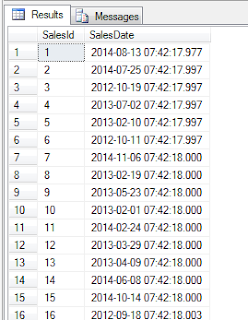


No comments:
Post a Comment